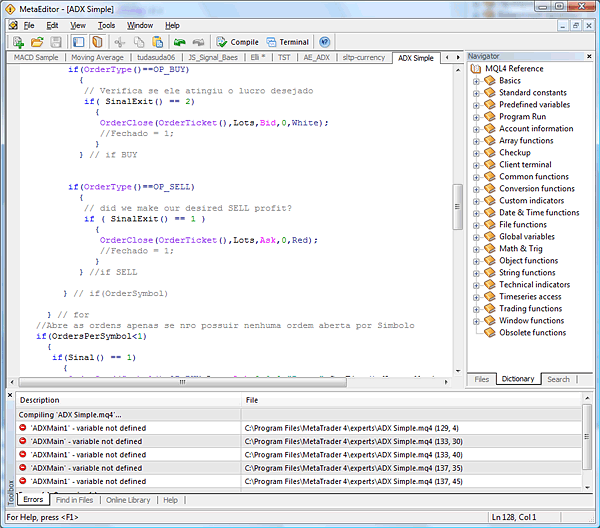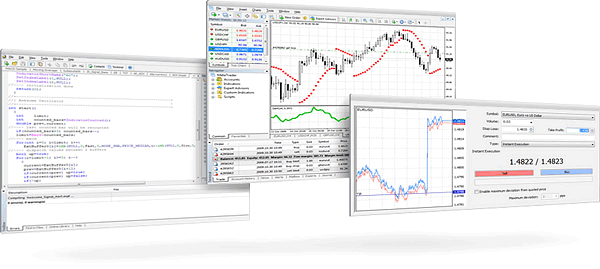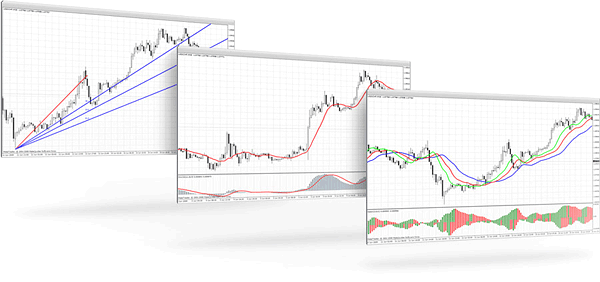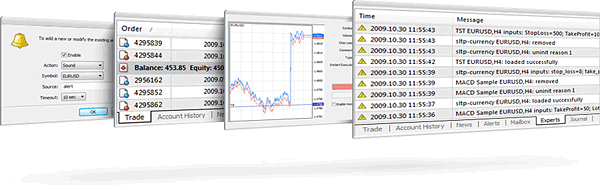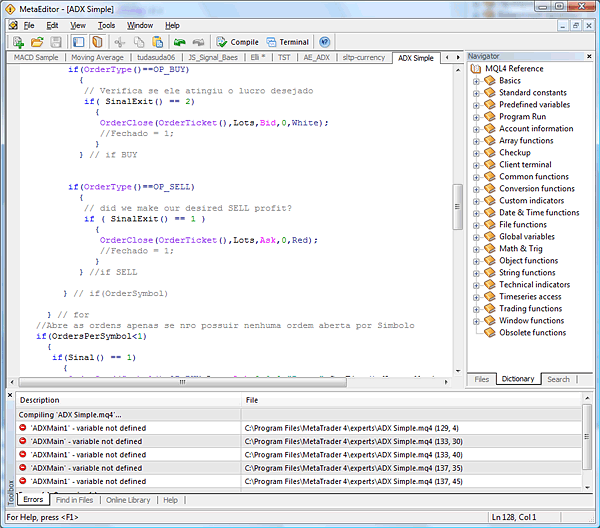MetaTrader 4 is one of the most popular forex trading platforms in
the world today. All the necessary trading tools and resources are
on hand to allow traders to conduct research and analysis, enter and
exit trades and even use third-party automated trading software
(Expert Advisors or EA's). Not happy with commercially available
EA's? MetaTrader uses its own programming language MQL4, which
allows you to program your own automated trading robots.
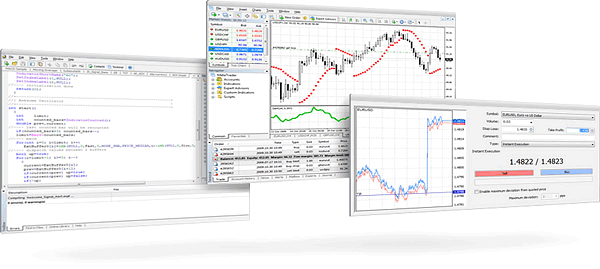
MetaTrader 4 Broker software offers an impressive array of analytical tools.
Nine timeframes are available for each financial instrument. These provide
detailed analysis of quote dynamics. A built-in library of more than 50
indicators and tools streamline the analysis process, enabling traders to
identify trends, define various market shapes, determine entry and exit points,
print charts of any instruments and conduct their own "on paper" analysis.
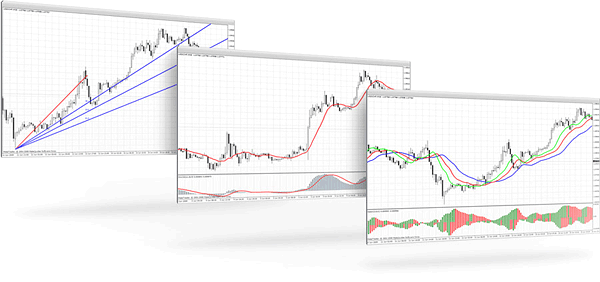
MetaTrader 4 includes all the trading functions the modern forex trader
needs. Market orders, pending and stop orders, trailing stops - all are right
there at your fingertips with MT4.
The platform allows orders to be placed in a variety of ways, including
trading directly from charts. Embedded tick charts are an extremely useful way
to determine accurate entry and exit points.
MetaTrader 4 includes trade alerts, a handy tool to help you track the most
favourable trading environment and market conditions. With the FXCC MT4 trading
arsenal at your disposal, all your energy can be channelled into implementing
your trading strategies, secure in the knowledge that the suite of tools in MT4
are there to back you up.
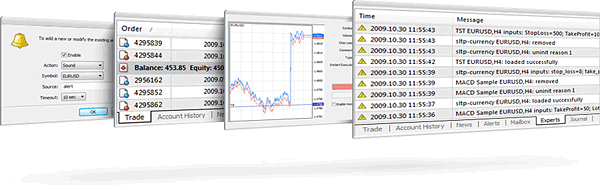
As with any financial transactions, the security of the information being
transmitted is of fundamental importance. The FXCC MetaTrader 4 Broker software
transmits information to and from the markets on 128-bit encrypted connections.
This is there to ensure the security of all your trades. In addition to this,
FXCC also offers the possibility to use the extended security algorithms of
Public Key Cryptography. Information secured in this fashion is virtually
impossible to hack in any short amount of time.
MetaTrader 4 includes a whole range of easy-to-understand functions, so it
only takes a few minutes to get comfortable with all the different options
available to you as a trader. The platform has a built-in "Help" function so you
can get answers to the most common questions directly from within the software
itself, so you can concentrate on the important stuff - trading.
In any event, if the MT4 help function can't answer your question, the FXCC
support operators can.
MetaQuotes Language4 (MQL4)
MetaTrader 4 trading platform comes with its own built-in language for
programming trading strategies. MQL4 allows you to create your own EA (Expert
Advisor) and automate your trading based on your own programmed strategy. Using
MQL4 you can build-up your own library of custom indicators, scripts and
function database. Given the popularity of the Forex MetaTrader 4 Broker
platform, a considerable number of forums and online communities have sprung up,
where users can interact and exchange tips and strategies for getting the most
out of the MQL4 programming language and MetaTrader 4 in general.
Expert advisor is a mechanical trade system
(MTS) linked up to certain plots. The advisors can not only
inform you about a possibility to enter trades, but also make
deals on the trade account automatically and direct them right
to the trade server. Like most trading systems, the MetaTrader 4
Trading terminal supports testing strategies on historical data
with graphical displays of trade entry and exit points.
Custom Indicators are the MetaTrader 4 take
on technical indicators. Custom Indicators allow the creation of
indicators in addition to those already integrated into the
MetaTrader 4 terminal. Like the built-in indicators that come
pre-loaded on MT4, custom indicators are aimed at technical
analysis and are not able to open or close trades automatically.
Scripts are programs destined for single
execution of some actions. Unlike Expert Advisors, Scripts
aren't run tick-wise and have no access to indicator functions.
Libraries are user function databases where
frequently used blocks of MQL4 code are stored. When programming
a particular strategy or EA in MQL4, users can draw from their
code libraries and add these stored functions to their new
trading robots.